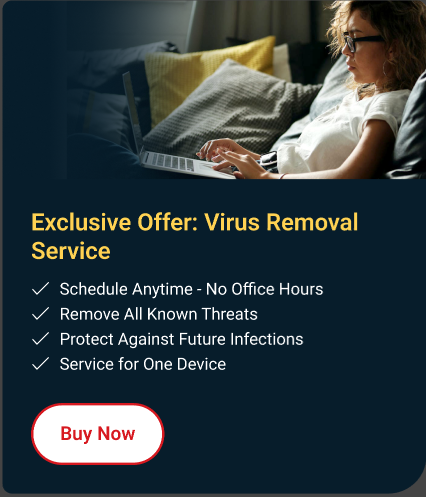You see this popup warning message on your computer from Trend Micro:
"Threat Blocked. Someone tried to exploit vulnerabilities in ---. Trend Micro stopped the attack and --- for your safety."
What Happened?
Hackers may have exploited a valid file or application. Trend Micro detected and stopped the threat.
What To Do Next
Since Trend Micro already blocked the threat, click OK to close the window.
How To Prevent
- Perform a full scan to delete any possible malware hiding on your computer.
- Get the latest Windows Update keep your computer secure from threats.
- Update your computer applications to have the latest security patches. Contact the support team of the affected application for further assistance.