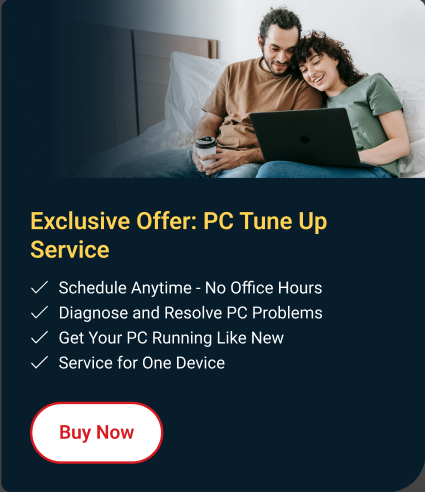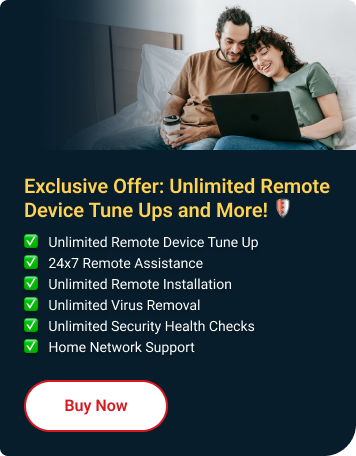Your Trend Micro program is like your computer's shield, constantly on guard against online threats. Did you know it checks for updates every 3 hours to keep you safe? These updates are automatically applied to improve its performance, but you can also do it manually if you prefer.
Ask The Community!
Share your questions or join discussions to our Trend Micro Community!
See also
- Important Update Available pop up from Trend Micro: Learn how to handle important update pop-ups from Trend Micro and ensure your security software stays up to date.
- Issues When Updating the Program: Troubleshoot common problems during the update process.
- Learn How To Update Trend Micro on Mac: If you're a Mac user, here's how to keep your Trend Micro program current.