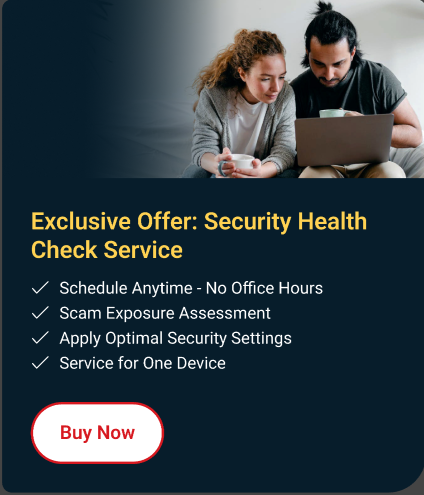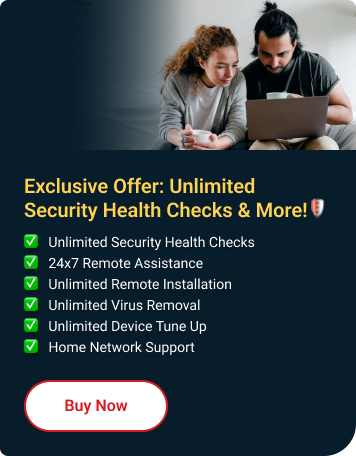Trend Micro Toolbar employs a rating system to tell you if sites you are searching for are SAFE or DANGEROUS.
After installing Trend Micro Security on your Windows computer, add Trend Micro to your Google Chrome Toolbar, available in Google Chrome Web Store, to provide additional security to help keep you safe online.
Install Trend Micro Browser Extension from Google Chrome Store
- Open Google Chrome. If Trend Micro Security is installed, a pop-up will appear with this message:
"Protect Chrome with the Powerful Trend Micro Toolbar"
- Click the Install Trend Micro Toolbar button. If the pop-up doesn't appear, you can install it here.
- Click Add to Chrome.
If the button says Remove from Chrome, you already have the toolbar installed. If you can't see it, enable the toolbar in your browser.
- Click Add extension. You'll receive another pop-up confirming successful installation.
"Trend Micro Toolbar has been added to Chrome"