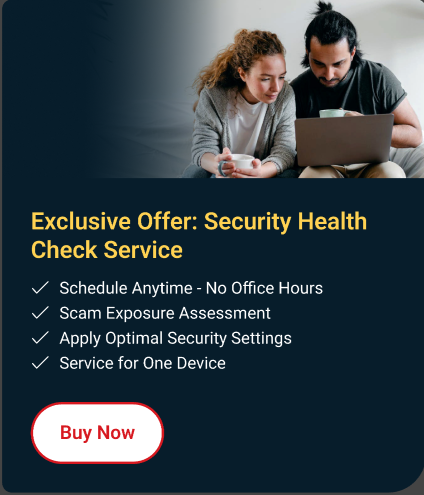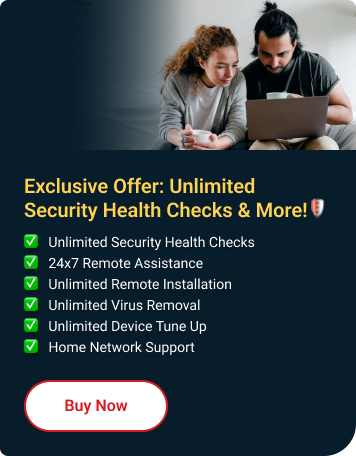If you have Trend Micro Security installed, it includes a downloadable toolbar to add on the Mozilla Firefox toolbar that provides additional security when you do online searches and browsing.
This toolbar uses a rating system to tell you if sites you are searching for are SAFE or DANGEROUS.
Add Trend Micro Extension in Firefox
- Open Mozilla Firefox.
If you’ve got Trend Micro Security installed, you should see this pop up:
- Click the Install button.
If you did not see the pop up, download and run the installer here.
- Click Add to Firefox, then choose Add.
- Another tab will open. Click Accept and Enable to start using the toolbar.