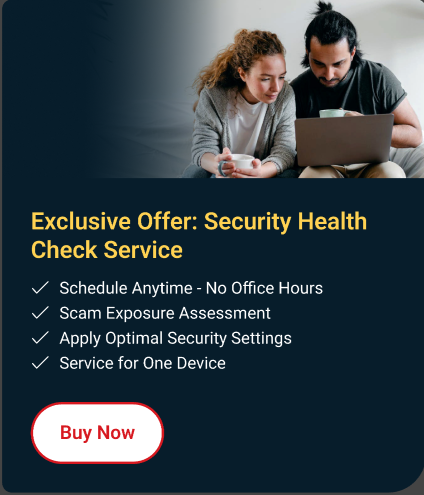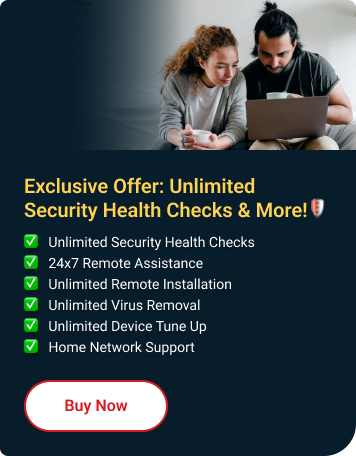Expand All
Situations where you cannot merge accounts
Below are the situations where you cannot merge Trend Micro accounts:
- You have a Small Business or Japan Dell account.
- Small Business accounts typically support SafeSync for Business or other Trend Micro software and online services not primarily intended for use at home.
- Japan Dell accounts usually have an ID that starts with “D” (like D-12-345678).
- You are merging into a Destination Account that duplicates the email address of another Trend Micro account.
- The Source Account supports subscriptions to Trend Micro Jewelry Box or LiveWedding.
You can check your subscription information by signing into your Trend Micro Account.
- The Source Account and Destination Account both contain the same subscriptions. Refer to the table below:
Source Account Destination Account Possible to Merge? Password Manager Password Manager
(Japanese version)No Password Manager Password Manager No Password Manager No Password Manager No Password Manager Password Manager (KDDI) No - Account merging will be blocked if one of the accounts has a registered Password Manager.
Known Issues
Below are the known issues in merging Trend Micro accounts:
- The resulting location of the Destination Account will not change after merging if you have registered Source Account and the Destination Account under different location (Country).
Refer to the table below for the example:Source Account
(Country)
Account ADestination Account
(Country)
Account BResult
(Merge Account A to
Account B)Japan United States United States The above table shows, merging Account A: Japan (Source Account) and Account B: United States (Destination Account) will result to United States which will become the final location setting.
You select your location when first setting up any Trend Micro Account. You may check this Knowledge Base article to change the registered information: Managing your Trend Micro Account.
- Any automatic or online renewal preferences will use the location selected for the Destination Account. In other words, a Destination Account located in Japan would direct you to the Japanese online renewal page when your subscription expires.
- Getting the new version of your Trend Micro software depends on the location selected for the Destination Account
(For example: Selecting Japan as the location for the Destination Account means that you will download the Japanese version when Trend Micro offers a new release of the following software:)- Password Manager
- Antivirus for Mac
- Mobile Security