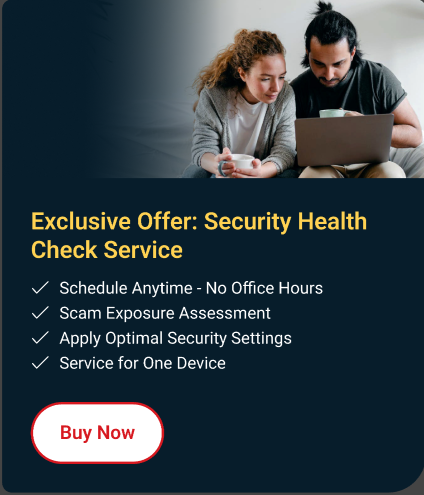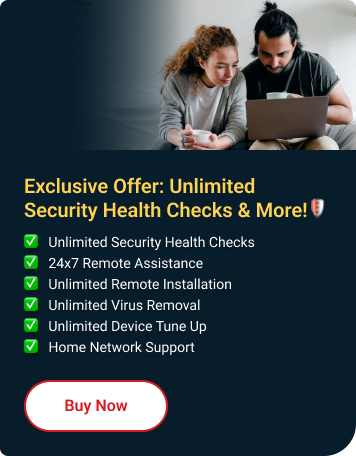You see this error message when opening your Trend Micro program:
"The application failed to initialize properly (0xc0090022)"
What Happened?
Some Trend Micro components are not running or are missing.
How To Fix It
- Log onto your computer using an account with administrator privileges.
- Download and install the Trend Micro Permission Tool to fix registry and folder issues.
- After restarting, open the program again.