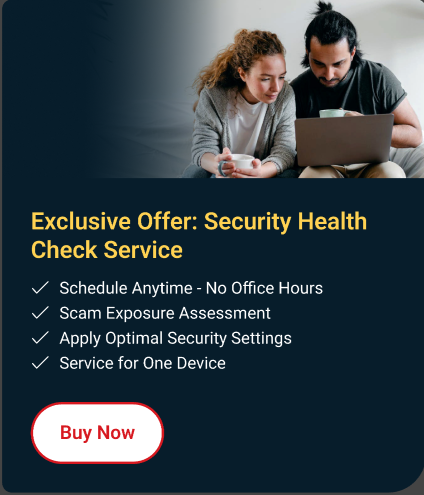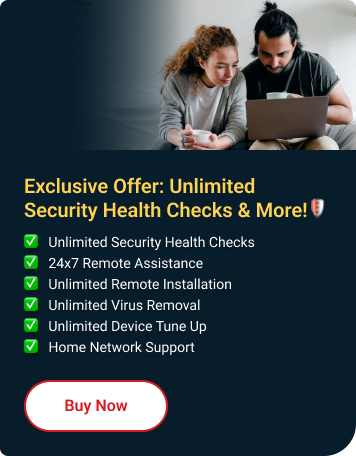Here are the new features and enhancements you get from the latest version of Trend Micro Security on Windows:
Stronger Protection
- Continuous enhancement on detection capabilities of Trend Micro Security solutions for various threats.
- Implementation of a safety mechanism for situations where consecutive attempts to check website safety fail.
- Email Defender now supports Yahoo Mail. Previous versions only supported Gmail and Outlook Mail. Yahoo Mail has been added, allowing you to scan threats and protect your webmail.
Feature Enhancements
- Simplified Installation
Installing Trend Micro on Windows has been streamlined to ensure you have a seamless and user-friendly setup experience. It offers a sign-in option to Trend Micro Account for license retrieval or those who will reinstall the program on the same device.
- Browser Notification Scam on Settings
You can now enable and disable the feature by ticking and unticking the checkbox for Block potentially dangerous websites if you don’t want it to always display a pop-up notification on your screen.
- Pay Guard Protection for Banking and Shopping Sites
Pay Guard settings have been enhanced, and the following options have been added for you to choose from:
- Automatically open in Pay Guard: Banking and Shopping websites will be opened on Pay Guard browser automatically when you visit those sites.
- Ask me what to do: You will see a pop-up notification first when you visit banking and shopping sites, giving you the freedom to choose what to do with a specific site.
- Do nothing: You will not be redirected automatically to Pay Guard, and you will also not receive prompt or pop-up notification for Pay Guard.
- Mute Mode pop ups
To ensure a smooth user experience, the frequency of mute mode pop-up notifications when transitioning from full screen to another has been reduced.
- Ensure Trend Micro Toolbar is installed and enabled
If the toolbar was not installed before upgrading to the latest version or if it was installed but disabled, this prompt will appear after installation to ensure you have an additional layer of protection for your browsers and can fully utilize its functions.
Ready to Upgrade?
If you haven't upgraded yet and want to experience the latest enhancements in Trend Micro Security for Windows, follow these step-by-step instructions:
See Also
Make sure you're always protected with the latest version. Check out these helpful guides: