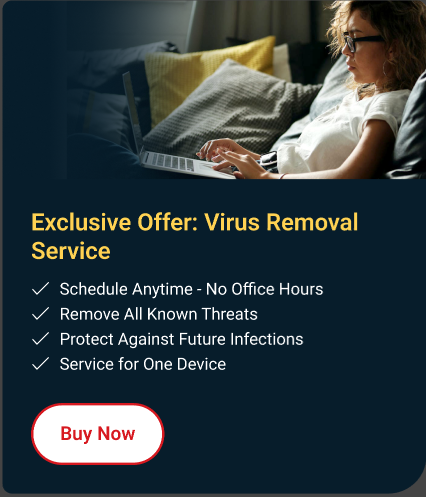Your Trend Micro program on Windows cannot detect if your computer is already infected with malware and threats.
Why did this happen?
A Trend Micro program is not updated with the latest security patches and virus definitions.
How do I fix this?
Update the program manually to stay protected:
- Right-click the Trend Micro icon
in the taskbar notification area, then select Check for Program Updates.
If you cannot see it, click the Show hidden icons arrow ^ next to the notification area.
The About Your Software window will appear and check for available updates.
- Click Close after seeing Components are up-to-date.
- Run a scan again.